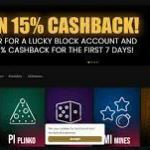# An Overview of Rainbow Lucky Block
The gaming world has been enriched by numerous mods, each adding unique features and experiences. Among them, the Rainbow Lucky Block mod stands out for its colorful aesthetics and variable gameplay elements. Designed primarily for Minecraft, this mod allows players to interact with blocks that can produce an array of random and often whimsical effects. If you’re interested in downloading this mod and exploring its possibilities, read on as we delve deeper into the features, installation, and gameplay experience associated with Rainbow Lucky Block.
# What is the Rainbow Lucky Block?
The Rainbow Lucky Block is a modification for Minecraft that introduces a new type of block infused with vibrant colors. Unlike standard blocks, the Rainbow Lucky Block provides players with unpredictable outcomes when broken. The randomness can yield anything from rare items to hostile creatures, thereby enhancing the thrill of gameplay. This mod transforms the player’s expectations, encouraging creativity and spontaneity. The idea behind the Rainbow Lucky Block is simple yet engaging: every interaction with the block is a gamble.
The blocks are not just visually appealing; they also change the way players approach challenges in Minecraft. For instance, players may find themselves racing against time after a block unleashes a horde of monsters. This unpredictability is what keeps the gameplay fresh and exciting, making the Rainbow Lucky Block a favorite among many Minecraft enthusiasts.
# Features of Rainbow Lucky Block
The Rainbow Lucky Block boasts a variety of features that entice players to download and integrate it into their gameplay. One of the most significant aspects is the sheer randomness of the outcomes. Players can receive anything from unique weapons, powerful armor, or valuable resources to amusing surprises such as rare animals or unexpected explosions.
In addition to item generation, the mod includes a variety of environmental changes. For example, breaking a Rainbow Lucky Block may cause a sudden rainfall of colorful sheep, or even summon a fierce lightning storm. These features not only enhance the visual thrill of the game but also introduce new strategic elements. Players must decide whether to break a block for potential rewards or to avoid possible disastrous outcomes.
# How to Download Rainbow Lucky Block
Downloading the Rainbow Lucky Block mod is a straightforward process, but it’s essential to follow guidelines to ensure compatibility and functionality. First, you’ll need to make sure you have Minecraft installed, preferably the Java Edition, as most mods are designed for this version of the game. You also need to install Minecraft Forge, a modding tool essential for running most Minecraft mods.
To download the Rainbow Lucky Block mod, visit reputable Minecraft mod websites such as CurseForge or the Minecraft Forum. Ensure that you are downloading the latest version that is compatible with your current Minecraft installation. Once you locate the mod, click on the download link and save the file to your computer.
After downloading, navigate to the ‘mods’ folder in your Minecraft directory. If you do not have a mods folder, you can create one. Place the downloaded Rainbow Lucky Block file in this folder. Finally, launch Minecraft with the Forge profile, and you should find the mod active in your game.
# Installation Steps for Rainbow Lucky Block

The installation of the Rainbow Lucky Block mod is an essential step to ensure that the mod functions correctly. After downloading the mod file, follow these steps carefully to install it.
1. **Locate Your Minecraft Directory**: Open your file explorer and type `%appdata%` in the address bar to access the Roaming folder. From there, navigate to `.minecraft` and find the `mods` folder.
2. **Install Minecraft Forge**: If you haven’t done so already, download and install Minecraft Forge from its official website. Make sure to select the version that corresponds to the version of Minecraft you are playing.
3. **Add Rainbow Lucky Block to Mods Folder**: Copy and paste the downloaded Rainbow Lucky Block mod file into the `mods` folder within your Minecraft directory.
4. **Launch Minecraft**: Open your Minecraft launcher and select the Forge profile. Click ‘Play’, and once the game loads, you can verify if the mod is active by checking the ‘Mods’ menu from the main screen.
5. **Play and Enjoy**: Step into your Minecraft world, and start breaking Rainbow Lucky Blocks to experience the fun and random surprises they bring.
# Gameplay Tips for Rainbow Lucky Block
Once you’ve successfully downloaded and installed the Rainbow Lucky Block mod, the next step is to enhance your gaming experience. Here are some tips that can help you make the most out of your gameplay.
1. **Prepare for Anything**: The essence of Rainbow Lucky Blocks is unpredictability. Before breaking a block, ensure you have adequate health, armor, and supplies. This preparation allows you to deal with unexpected challenges effectively.
2. **Use Caution in Survival Mode**: If you are playing in survival mode, be mindful of the risks involved. Some blocks can summon enemies or cause significant damage, so it’s wise to break them from a safe distance.
3. **Create a Safe Space**: Designate an area in your world where you can break Rainbow Lucky Blocks without fear of collateral damage. This can be a contained environment where you can observe the results safely.
4. **Experiment with Different Scenarios**: The beauty of the mod lies in its unpredictable nature. Try breaking blocks in various environments or conditions to see how they behave differently.
5. **Share Your Findings**: Join the Rainbow Lucky Block community, and share your experiences, videos, or images of the outcomes you’ve encountered. This interaction can be fun and inspire new ideas for gameplay.
# Community and Support for Rainbow Lucky Block
The Rainbow Lucky Block mod has garnered a dedicated community of players who share a passion for Minecraft modifications. Various forums, Discord servers, and social media platforms facilitate interaction among players. These communities are excellent resources for discussing strategies, sharing experiences, and troubleshooting any issues related to the mod.
If you encounter any problems while downloading or installing Rainbow Lucky Block, you can usually find solutions in community forums or through official mod pages. Many experienced players are eager to share their knowledge and assist newcomers in navigating challenges.
Additionally, feedback and suggestions from the community often lead to updates and improvements in the mod. If you have ideas for new features or encounters, consider reaching out to the mod developers through their official channels. Your input may contribute to the growth and evolution of the Rainbow Lucky Block experience.
# Conclusion: Embrace the Rainbow Lucky Block Adventure
The Rainbow Lucky Block is more than just a mod; it’s an invitation to embrace creativity and unpredictability within the Minecraft universe. With its colorful appearance and diverse outcomes, it provides an exciting way to engage with the game. Whether you’re seeking rare loot, thrilling challenges, or simply a fun way to diversify your gameplay, the Rainbow Lucky Block delivers it all.
By following the steps to download, install, and embrace the gameplay that the Rainbow Lucky Block offers, players can significantly enhance their Minecraft adventures. The thrill of discovery and the excitement of randomness make this mod a delightful addition to any player’s experience. Explore the possibilities, join the community, and let the colorful chaos of the Rainbow Lucky Block transform your Minecraft journey!