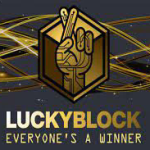# Introduction to Minecraft Block Mods
Minecraft, a sandbox game developed by Mojang Studios, has captivated millions of players since its initial release. One of the key aspects that keeps the game fresh and engaging is the vast array of modifications, often referred to as “mods.” Among these, block mods stand out as an essential category, allowing players to introduce new materials, change gameplay mechanics, and enrich their building experiences. This article delves into the world of Minecraft block mods, exploring their types, impacts, and the thriving community surrounding them.
# What Are Block Mods?
Block mods in Minecraft are specific modifications that alter or add blocks to the game. Unlike other types of mods that may focus on entities, gameplay mechanics, or graphics, block mods specifically target the foundational elements of the game world – the blocks that players interact with daily. These mods can introduce entirely new block types, enhance existing blocks, or modify the properties of blocks to create unique effects. The beauty of Minecraft lies in its block-based architecture, and block mods expand on this framework by providing endless possibilities for creativity and gameplay enhancement.
# Types of Block Mods
The diversity of Minecraft block mods is astonishing and can be broadly categorized into several types.
## Functional Block Mods
Functional block mods introduce blocks with specific functionalities that enhance gameplay. For example, mods like “BuildCraft” or “Thermal Expansion” add machines and devices that can automate processes, such as mining, crafting, or farming. These blocks often require energy to operate, encouraging players to engage with complex power systems and programming to optimise their game environments.
## Decorative Block Mods
Decorative block mods focus on aesthetics, providing players with a plethora of options to enhance their builds visually. Mods such as “Chisel” allow players to create intricate designs by offering multiple textures for a single block type. These mods encourage creativity, challenging players to experiment with patterns and styles in their constructions.
## Natural Block Mods
Natural block mods aim to improve the game’s environment by adding new biomes, plants, and geological features. For instance, mods like “Biomes O’ Plenty” introduce a variety of new blocks that players can use to create richer and more diverse landscapes. These blocks might include unique types of soil, trees, and plants that add depth to the Minecraft world, making it feel more alive.
## Utility Block Mods
Utility block mods are designed to optimise the gameplay experience by adding blocks that provide benefits to players. Mods such as “Storage Drawers” improve inventory management by introducing new types of storage blocks that allow for better organisation of materials. These blocks can significantly increase efficiency in gameplay, especially for players who engage in large-scale building projects or resource gathering.
# How to Install Block Mods
Installing block mods in Minecraft generally requires a few steps, which can vary depending on the mod and the Minecraft version. Typically, players will need to install a mod loader, such as Minecraft Forge or Fabric, to ensure compatibility with the game.
1. **Download the Mod Loader**: The first step for players looking to install mods is to download the appropriate mod loader. This software acts as a bridge between the game and the mods.
2. **Install the Mod Loader**: Once downloaded, players will need to run the installer and follow the onscreen instructions to install the mod loader.
3. **Download the Mods**: Players can find block mods on various websites, such as CurseForge or the Minecraft Forum. It’s essential to ensure that the mods are compatible with the version of Minecraft being used.
4. **Place the Mods**: After downloading the mods, players should navigate to the “mods” folder within their Minecraft directory. This is typically found in the “.minecraft” folder. Players must then copy and paste their downloaded mods into the “mods” folder.
5. **Launch Minecraft**: Finally, players can launch Minecraft using the mod loader profile. If everything is set up correctly, the mods should load without issue, and players will have access to the new blocks and features introduced by the mods.
# The Benefits of Using Block Mods
Using block mods in Minecraft can significantly enhance a player’s experience, providing benefits that extend beyond aesthetics or functionality. Here are some key advantages:
## Increased Creativity
Block mods encourage players to push the boundaries of their creativity. By introducing new materials and design options, these mods inspire players to create unique structures that reflect their personal style. The abundance of decorative block mods means that each build can be tailored to meet specific artistic goals, ranging from castles to futuristic cities.
## Enhanced Gameplay Mechanics
Many block mods introduce new mechanics that change how players interact with the game. For example, certain mods might allow players to create self-sustaining farms by utilising vehicles or automated machines. This expanded functionality can make the gameplay more engaging and rewarding, inviting players to experiment with different strategies and approaches.
## Community Engagement
The Minecraft modding community is vibrant and active. With countless forums, social media groups, and dedicated websites, players can easily find support and share their creations worldwide. Block mods often serve as a gateway for new players to get involved with the community, encouraging collaboration, sharing ideas, and even participating in mod development.
# Popular Block Mods to Explore
With so many block mods available, it can be challenging to know where to begin. Below are some of the most popular and widely acclaimed block mods that every Minecraft player should consider exploring:
## Minecraft Nature’s Compass
This mod adds a significant number of new blocks and biomes to the game, improving the natural landscape’s aesthetic appeal. With the Nature’s Compass, players can find specific biomes easily, making it easier to collect unique blocks and resources from different environments.
## Blockus
Blockus is an exciting decorative block mod that offers players various new blocks and items to enhance their builds. With hundreds of new blocks to choose from, including furniture, lighting, and decorative elements, this mod is perfect for players who enjoy interior design and landscaping.
## Storage Drawers
As previously mentioned, the Storage Drawers mod enhances inventory management. This is particularly useful for players who collect vast amounts of materials. With the ability to store large quantities of items in an organised manner, players can save time and focus on building rather than searching for resources.
## Tinkers’ Construct
While Tinkers’ Construct is primarily a tool and weapon crafting mod, it also introduces new blocks that allow players to create custom tools. This mod enables players to experiment with different materials and modifiers, encouraging a hands-on approach to crafting and maximising their efficiency.
## Chisel
The Chisel mod is perfect for players looking to add some serious flair to their builds. With countless designs and patterns, players can take any standard block and transform it into something unique and extraordinary. This mod is a go-to for builders focused on aesthetics and intricate designs.
# The Future of Block Mods
As the Minecraft community continues to grow, so too does the potential for block mods. The future appears bright for modders and players alike, with technological advancements and increasing support from Mojang leading to innovative ideas and creations.
## More Integrations with Game Mechanics
As Minecraft evolves, we can expect further integrations of block mods with game mechanics. This might involve more complex crafting systems, automated building methods, or even the introduction of new gameplay modes. Modders are often at the forefront of these developments, pushing the boundaries of what is possible within the game.
## Community Collaboration

The modding community is increasingly collaborating with game developers to ensure that mods receive the recognition and support they deserve. As platforms such as CurseForge gain popularity, modders can share their creations more widely, leading to exciting new partnerships and opportunities within the community.
## Advancements in Technology
As technology advances, so too does the potential for modding opportunities. Improved game engines, better rendering capabilities, and more robust modding tools will allow creators to develop more complex and immersive block mods. This could lead to revolutionary changes in how players experience Minecraft.
# Conclusion
Block mods are an integral part of the Minecraft experience, offering players endless possibilities for creativity, gameplay enhancement, and community engagement. Whether players are interested in functional, decorative, or natural block mods, there is something for everyone in the expansive world of Minecraft modding. As the community continues to grow and evolve, block mods will undoubtedly play a crucial role in shaping the future of the game, ensuring that it remains a beloved platform for creativity and innovation.