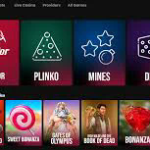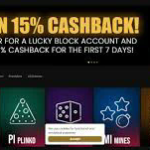# Introduction to Lucky Block Command in Minecraft 1.12.2
Minecraft, the immensely popular sandbox game, has captivated millions of players worldwide since its release. One of the standout features of Minecraft is its modifiable gameplay, allowing players to enhance their experience through commands, mods, and plugins. Among the most entertaining modifications is the Lucky Block command, especially prevalent in the 1.12.2 version of the game. This article delves into the Lucky Block command, its features, installation, gameplay mechanics, and the various experiences it offers to players.
# What is the Lucky Block?
The Lucky Block is a unique block in Minecraft that, when broken, drops a random item or triggers an unexpected event. This randomness introduces an element of surprise and excitement, making it a popular choice among players seeking unpredictable gameplay. The concept originated from a mod created by PlayerInDistress, which gained popularity due to its engaging mechanics and fun outcomes.
# How to Install Lucky Block in Minecraft 1.12.2
Installing the Lucky Block mod requires a few essential steps. First, players must have Minecraft Forge installed, as this modding platform allows players to add custom modifications easily. Once Forge is set up, players can download the Lucky Block mod specifically designed for Minecraft 1.12.2. Here’s a detailed guide:
1. **Install Minecraft Forge**: Visit the official Forge website, download the installer for the 1.12.2 version, and run it. Select “Install Client” and follow the prompts.
2. **Download the Lucky Block Mod**: Navigate to a trusted mod site like CurseForge or the official Lucky Block page. Ensure the version matches your Minecraft installation (1.12.2).
3. **Add the Mod to Minecraft**: After downloading the mod file, locate your Minecraft directory (usually in `%appdata%/.minecraft/mods`). Place the downloaded Lucky Block mod file into the “mods” folder.
4. **Launch the Game**: Start Minecraft with the Forge profile. You should see the mod loaded in the Mods menu.
5. **Create or Enter a World**: You can now use the Lucky Block command to spawn Lucky Blocks in your world.
# Using the Lucky Block Command
In Minecraft 1.12.2, players can use commands to spawn Lucky Blocks. The basic command to summon a Lucky Block is as follows:
“`
/give @p lucky_block 1
“`
This command grants the nearest player one Lucky Block. Players can also specify the number of blocks to spawn by changing the number at the end of the command. Additionally, players can use the command block to create automated systems involving Lucky Blocks, enhancing gameplay further.
# Mechanics of Lucky Block
Once a Lucky Block is placed and broken, a random outcome occurs. The possible results include:
1. **Items**: Players can receive anything from basic tools to rare items, including enchanted weapons and armor.
2. **Mobs**: Breaking a Lucky Block might summon various mobs, ranging from friendly animals to hostile creatures, adding an element of danger and unpredictability.
3. **Environmental Changes**: Lucky Blocks can cause environmental events, such as explosions, fire, or even the generation of structures.
4. **Loot**: Sometimes, Lucky Blocks drop treasure chests filled with valuable items, giving players an incentive to break more blocks.
The randomness of the outcomes is what makes the Lucky Block such an exciting addition to Minecraft.
# Lucky Block Variants
The original Lucky Block has spawned numerous variants, each with its unique characteristics and themed items. Some popular variants include:
1. **Unlucky Block**: This variant often yields negative outcomes, making gameplay riskier. Players may face traps, hostile mobs, or other detrimental events.
2. **Super Lucky Block**: Offering significantly better rewards than the standard Lucky Block, this variant is a favourite for players looking for powerful items and enhancements.
3. **Custom Lucky Blocks**: Many players and modders create custom Lucky Blocks with specific themes, such as holiday-themed blocks or blocks that incorporate popular culture references.
These variants allow players to tailor their gameplay experience, catering to different preferences and challenges.
# Strategies for Using Lucky Blocks
While the Lucky Block command adds an element of chance, players can employ certain strategies to maximise their enjoyment and success. Here are some tips:
1. **Safety First**: Before breaking a Lucky Block, ensure you are in a safe location. Create a protective barrier or break the blocks from a distance to avoid harmful outcomes.
2. **Inventory Management**: Keep your inventory organized and be prepared for unexpected item drops. Having an empty slot or two can help manage the influx of new items.
3. **Experiment with Luck**: Use the Lucky Block and Unlucky Block in tandem to experience both positive and negative outcomes. This juxtaposition can lead to exciting gameplay dynamics.
4. **Utilize Command Blocks**: For those familiar with command blocks, consider creating automated systems that spawn and break Lucky Blocks in a controlled environment.
5. **Multiplayer Fun**: Engage friends in multiplayer mode, where everyone can break Lucky Blocks together. This communal experience enhances the excitement and unpredictability of outcomes.
# The Community and Lucky Block
The Lucky Block mod has fostered a vibrant community of players and modders. Many players share their experiences, creations, and modifications online. Popular platforms include YouTube and Twitch, where gamers showcase their Lucky Block adventures, often leading to viral moments and challenges.
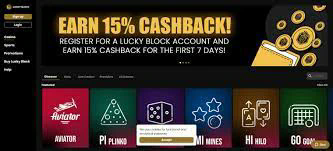
Moreover, modders frequently update the Lucky Block mod, introducing new features, mechanics, and variants. The community-driven nature of this mod ensures that it remains fresh and engaging, appealing to both new and veteran players alike.
# Challenges and Minigames Involving Lucky Blocks
Lucky Blocks are not just for casual gameplay; they also serve as the basis for various challenges and minigames. Here are a few popular ideas:
1. **Lucky Block Race**: Players compete to break as many Lucky Blocks as possible in a designated time. The player with the best loot wins.
2. **Survival Challenge**: Players start with a limited number of Lucky Blocks and must survive as long as possible against the odds they unleash.

3. **PvP with Lucky Blocks**: In a player versus player scenario, players can use Lucky Blocks as power-ups, creating an intense battle environment with unpredictable results.
4. **Custom Adventure Maps**: Many creators have designed adventure maps featuring Lucky Blocks, incorporating them into the storyline and quests for a unique experience.
# Conclusion
The Lucky Block command in Minecraft 1.12.2 is a testament to the game’s modifiable nature, enhancing the core gameplay with an element of surprise and excitement. With its random outcomes, community engagement, and diverse variants, the Lucky Block has become a beloved feature among players. Whether used in casual play, competitive challenges, or community events, Lucky Blocks offer endless fun and creativity in the world of Minecraft.
In conclusion, the Lucky Block command is more than just a gameplay mechanic; it’s a celebration of the unpredictability and creativity that Minecraft embodies. As players continue to explore and innovate with this feature, the Lucky Block will undoubtedly remain a staple in the Minecraft community for years to come.